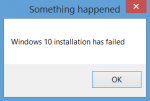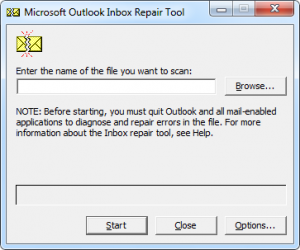Windows 10 – menu start like in Windows 8
Among the changes introduced by Windows 10, was among other things, a return to the familiar with earlier versions of Windows, pop-up windows start menu. It is modernized and displays the tiles, but no longer occupies the entire screen. What if the data of the new full-screen start menu turned out to be a more functional solution? Microsoft foresaw this eventuality and left the possibility of including the start menu in a version known Windows 8. Change the look of the start menu requires several steps.
Windows 10 – menu start like in Windows 8
Step 1
In the start menu, select “Settings”.
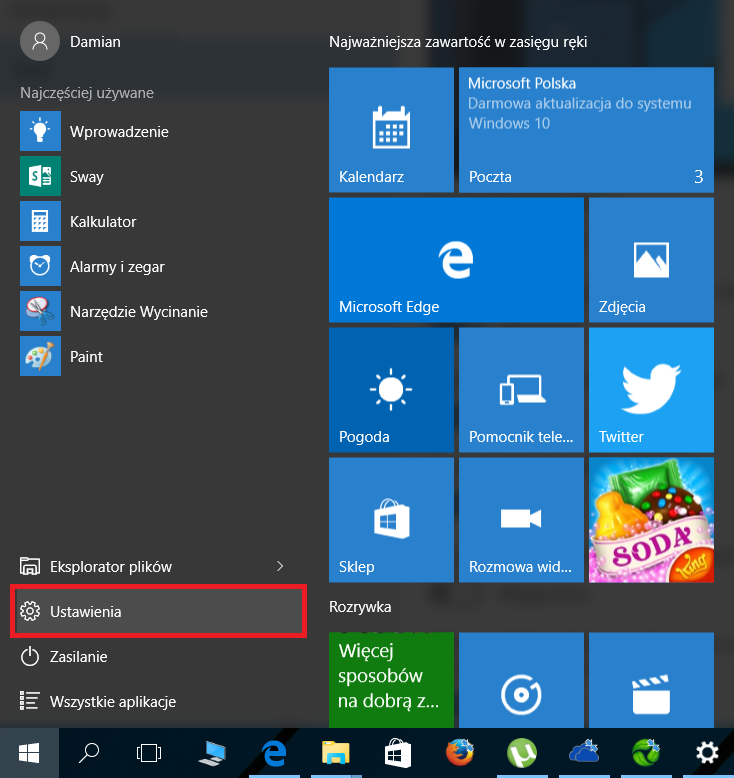
Step 2
In the new window, select “Personalize”.
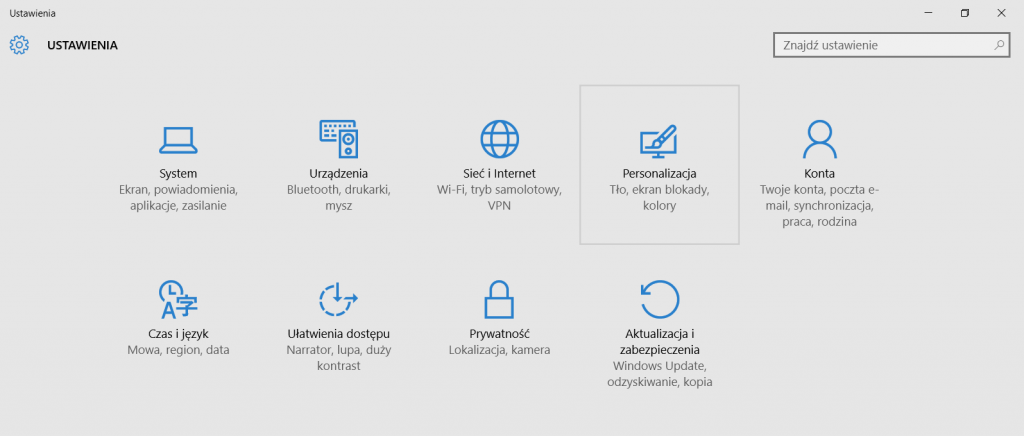
Step 3
Among the personalization settings, go to “Start”.
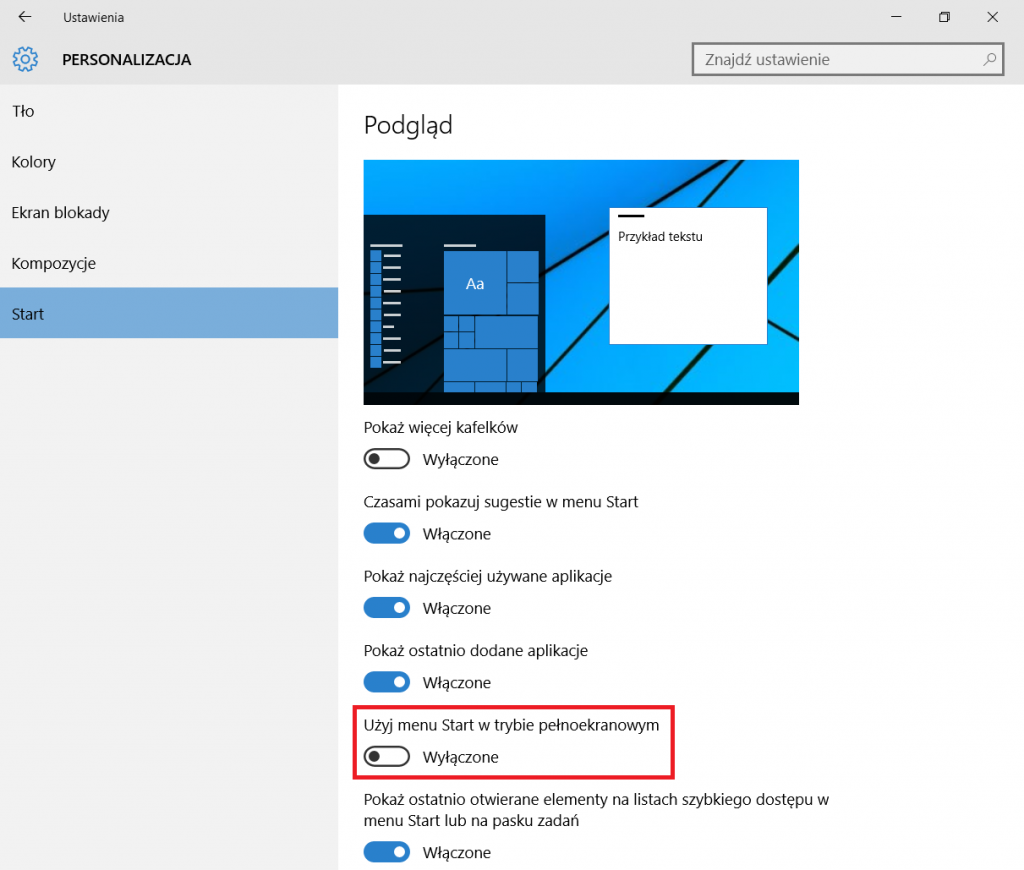
Step 4
It is necessary to change the “Use the Start menu in full screen mode” to on.
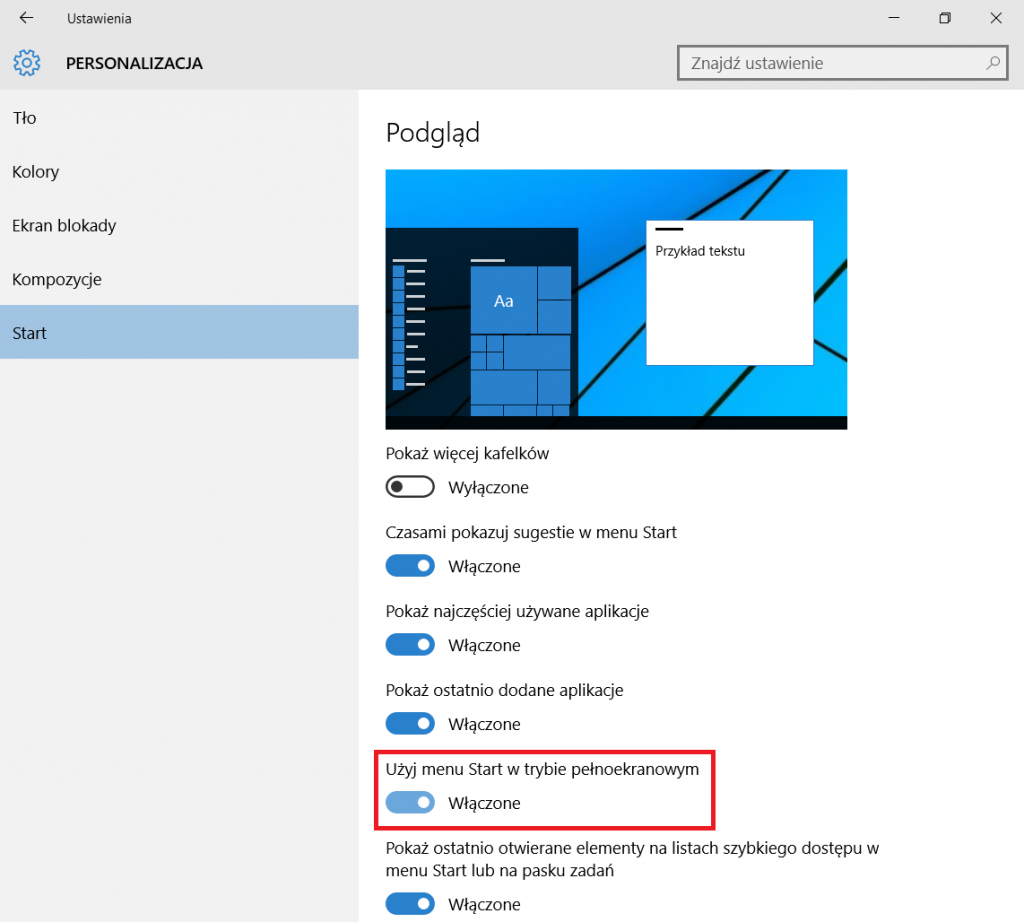 Since now Start menu will look like in Windows 8.
Since now Start menu will look like in Windows 8.